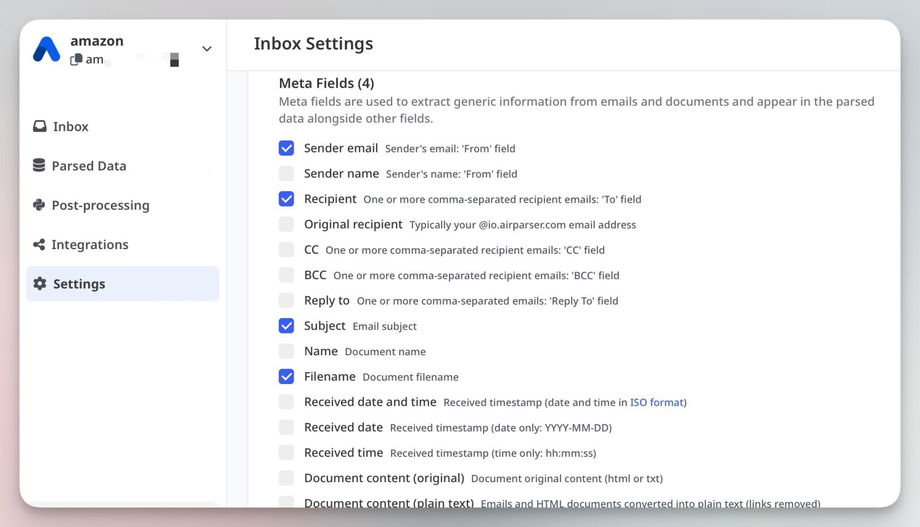🏷️ Meta Fields
Meta fields are used to extract generic information from documents, such as filename, sender email address, email subject, document content, and more.
These fields are defined at the Inbox level and apply to all documents within that inbox. To add a meta field, go to Inbox Settings > Meta Fields section: