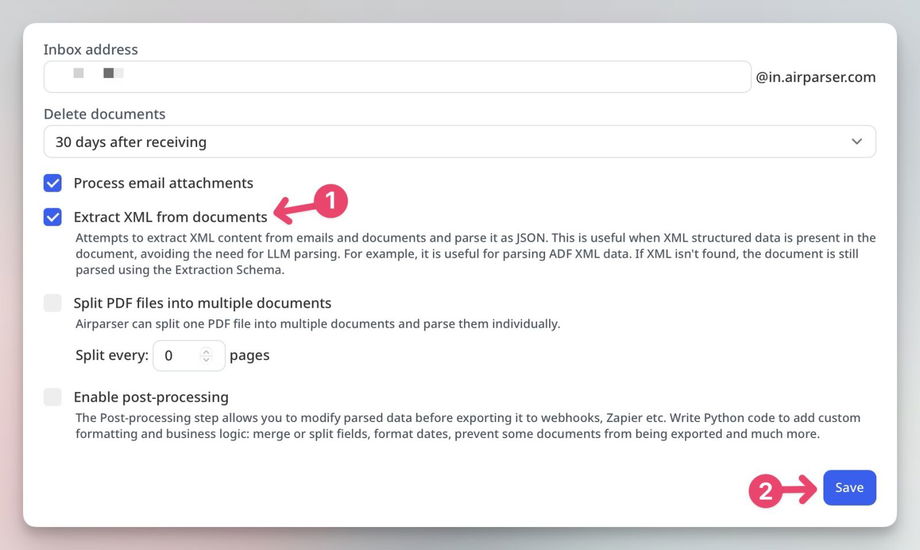📦 Extracting XML and XML ADF
Airparser supports automatic XML extraction from emails and documents. This feature allows you to extract structured XML data without needing an extraction schema or using large language models (LLMs).
If your email or document already contains structured data in XML format — such as ADF (Auto-lead Data Format) emails — Airparser will attempt to extract and convert it directly into JSON.
How It Works
1. Automatic XML Extraction:
- Airparser scans your emails and documents for embedded XML.
- If valid XML is detected, it is extracted and converted into JSON.
2. Fallback to Extraction Schema:
- If Airparser fails to extract XML, it applies your predefined extraction schema as a backup.
Important Notes
XML extraction only works with the text engine. It does not work with the vision engine.
You must still create an extraction schema (even with a single field) as a backup.
This feature does not modify how Airparser handles non-XML emails — those will continue using the standard extraction schema.
How to Enable XML Extraction
Navigate to Inbox Settings > Find the option "Extract XML from documents" > Enable the checkbox.
Once activated, Airparser will automatically detect and extract XML data whenever possible.