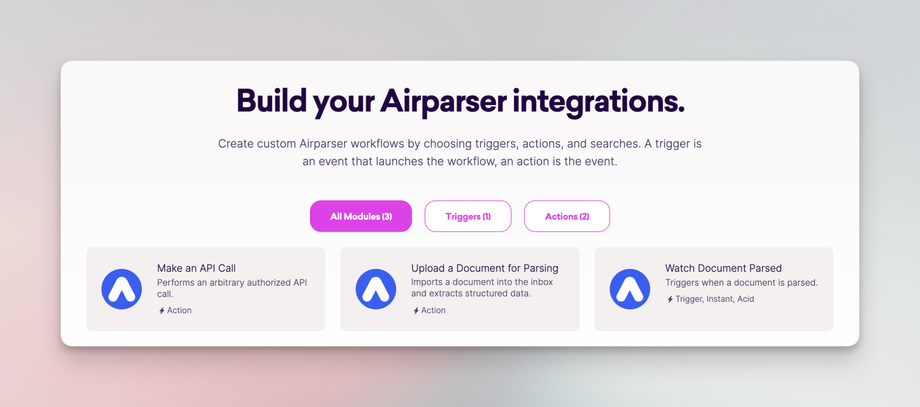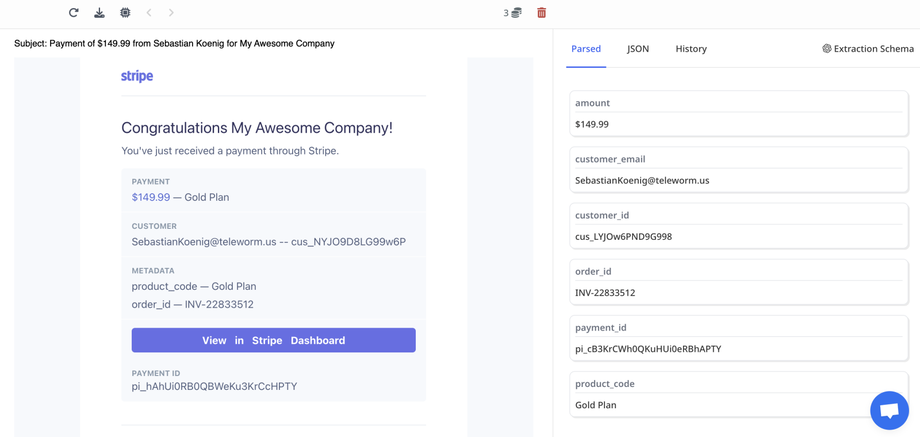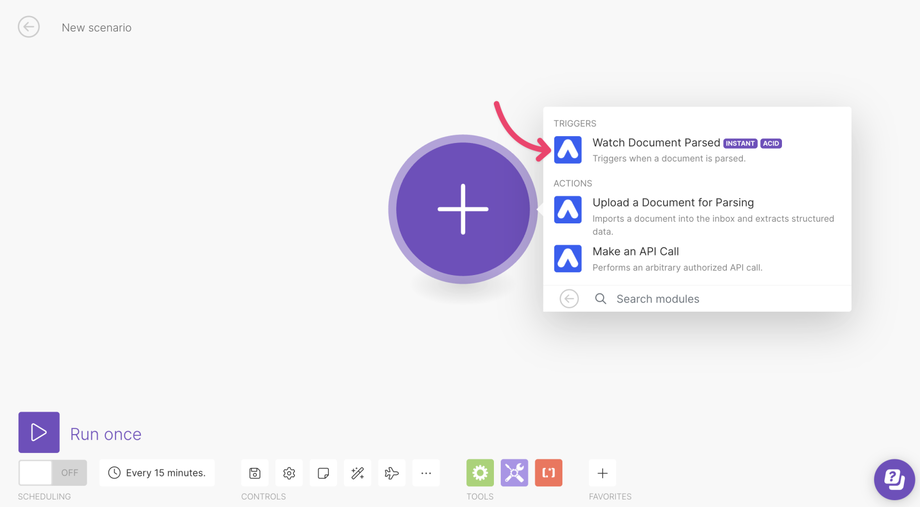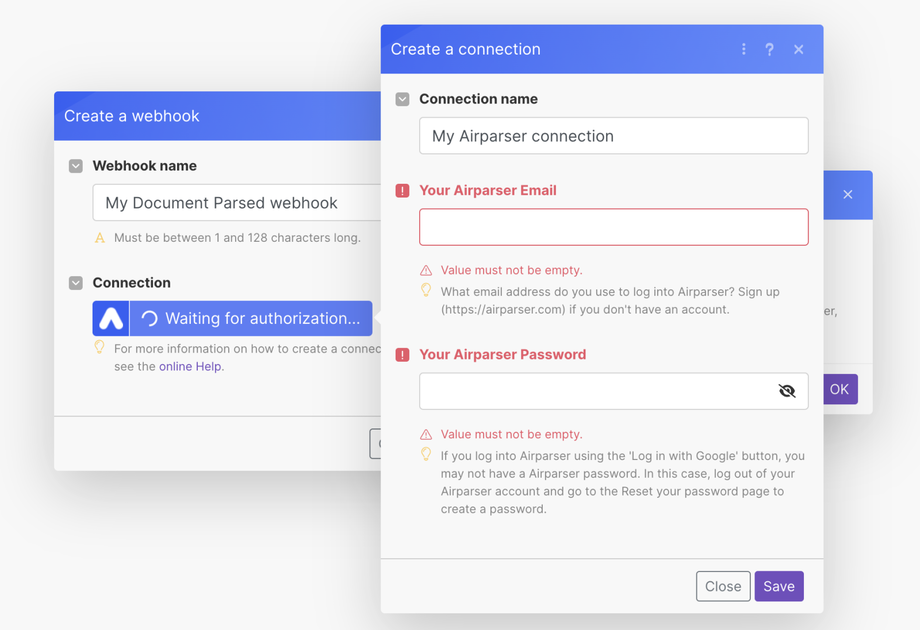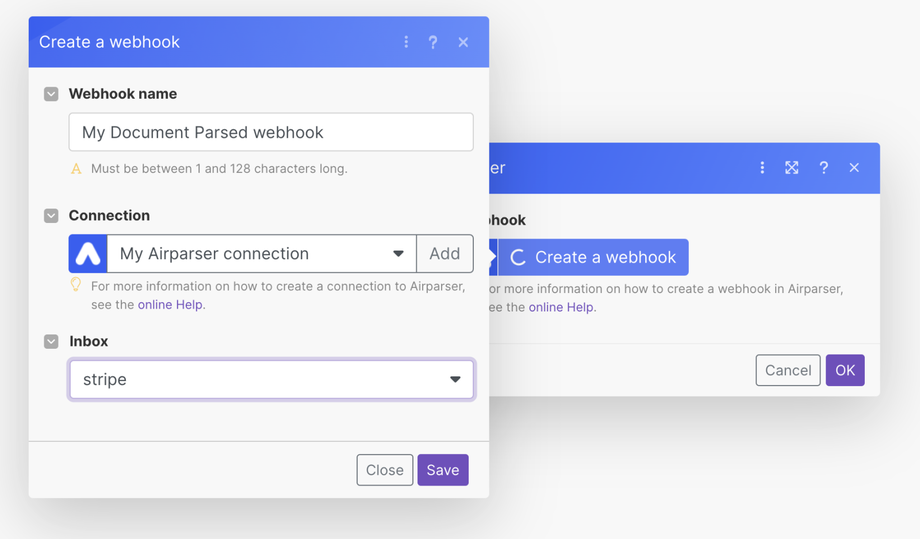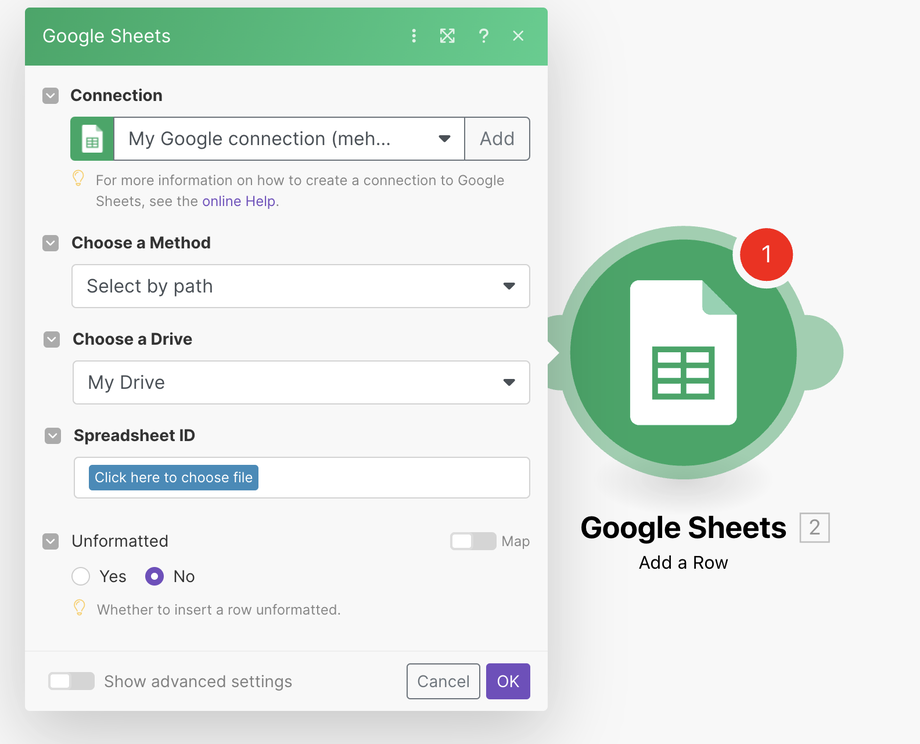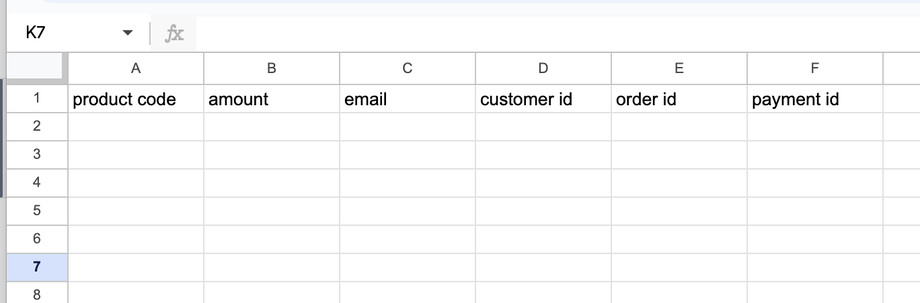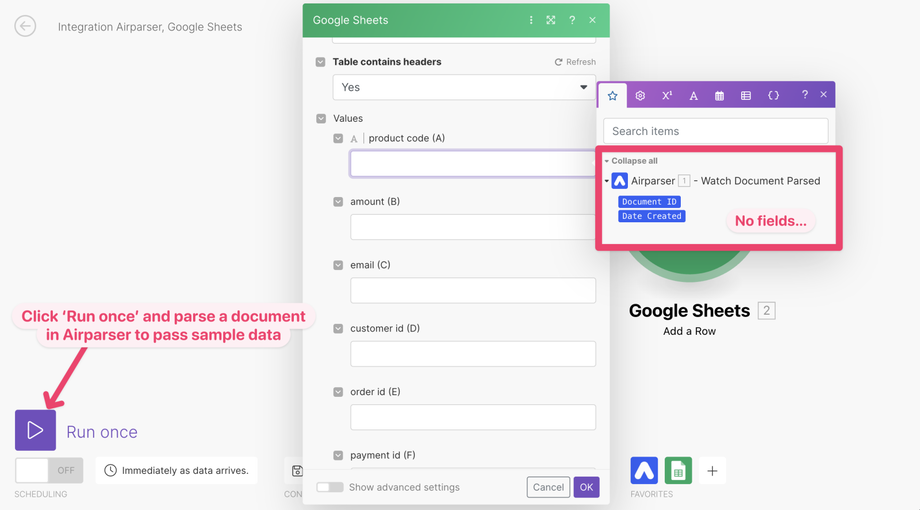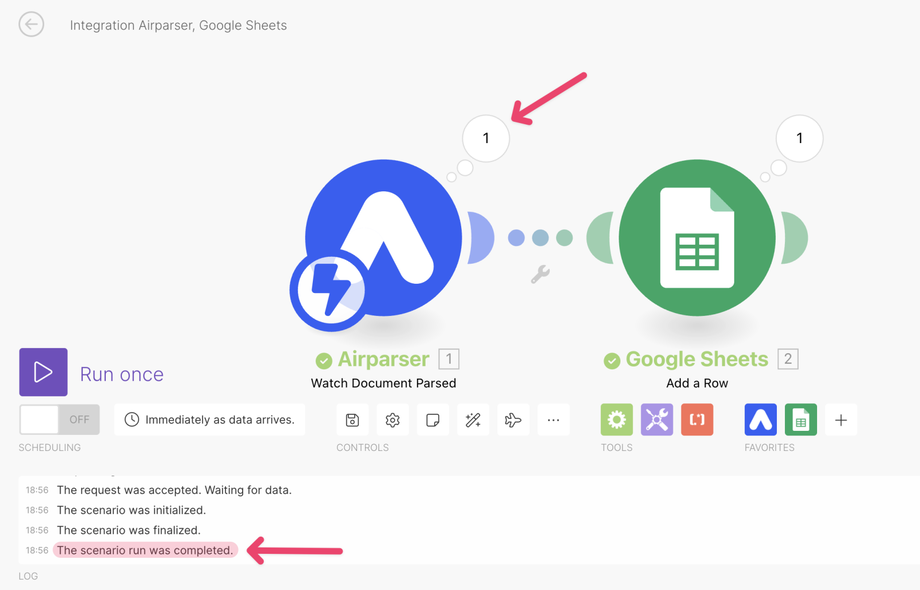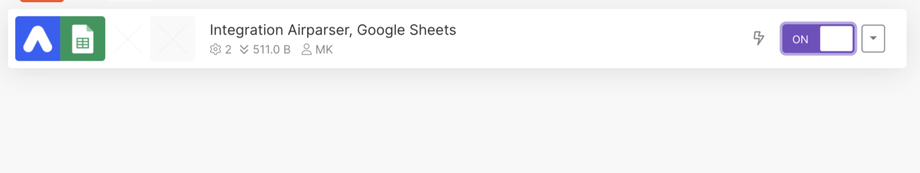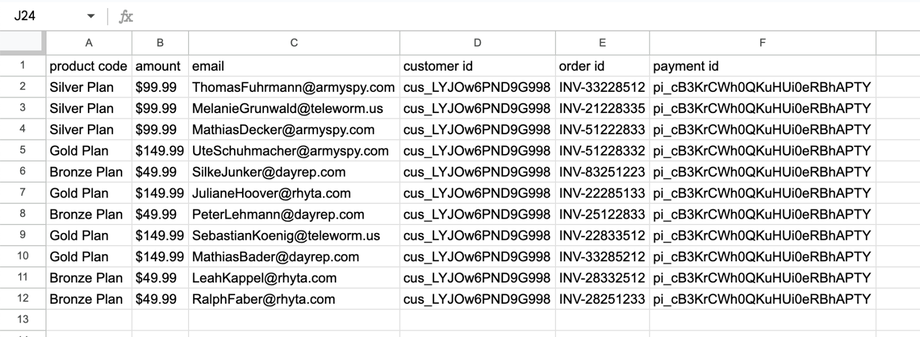🔁 Make Integration
Make (formerly Integromat) is a no code/low-code workflow automation platform that allows you to create streamlines between apps. It supports 1000+ apps.
Once signed up, you can create scenarios with a drag-and-drop builder. Choose the first app with a trigger event, select the second one with an action event and your scenario is ready.
Available Triggers and Actions
Airparser's integration currently supports 1 trigger and 2 actions:
-
Trigger "Watch Document Parsed". Triggers when a document is parsed. This trigger allows you to export parsed data in real-time from Airparser to Make and pass it to any application. You can add rows in Google Sheets or Airtable; send Slack notifications; import invoice data into accounting software (QuickBooks etc); import contact data into a CRM; create Trello cards.
- Action "Upload a Document for Parsing". Imports a document into the inbox and extracts structured data. This action allows you to import an external document to Airparser and start the parsing process.
-
Action "Make an API Call" allows you to make a call to Airparser's API.
How Do I Connect Airparser to Make?
Let's create a simple automation: every time Airparser processes a new document, it should be automatically exported to Google Sheets.
Here's a sample parsed Stripe email with a created parsing schema:
Create a new scenario, and select Airparser as the first app with the 'Watch Document Parsed' trigger.
Connect your Airparser account using your email and password. This process is secure.
Choose an inbox:
Select Google Sheets as the second app and use the 'Add a Row' action. Connect your Google Sheets account, choose a spreadsheet, and specify the sheet where the parsed data will be exported.
Our Google Sheet is empty and has a header.
Now, we need to map Google Sheets columns to parsed fields. Since Make doesn't know the structure of our parsed data, we'll need to pass a sample parsed document. To do this, click 'Run once' in Make so that it waits for incoming data and then parse a document in Airparser (click the 'Reprocess' button).
Make has received the data.
Now we can map data.
To test the integration, you can either click 'Run once' again or close it and enable the scenario.
Now, parse one or more documents, and you will see the updated Google Sheets.
I used Google Sign Up to create an account. How can I create a password?
To connect your Airparser account, you'll need your Airparser credentials (e.g., email and password). If you signed up with Google and don't have a password, follow these steps to create one:
- Log out of your Airparser account.
- Go to https://app.airparser.com/forgot.
- Click the link you receive via email to create a new password.
You can then continue to use Google Sign In or log in to Airparser with your email and new password.